如何在QNAP NAS上連動Apple HomeKit ? A: 安裝 HomeBridge !
如何在QNAP NAS上連動Apple Home Kit ? A: 安裝 HomeBridge !
今天要介紹這一個智慧家庭軟體 HomeBridge,已經有docker image 開放讓大家下載使用:
原始說明文件 在這邊 HomeBridge Installation via QNAP (GUI)
https://github.com/marcoraddatz/homebridge-docker/wiki/Installation-via-QNAP-(GUI)
This Docker image helps you to easily setup Homebridge on NAS !
今天要介紹這一個智慧家庭軟體 HomeBridge,已經有docker image 開放讓大家下載使用:
原始說明文件 在這邊 HomeBridge Installation via QNAP (GUI)
https://github.com/marcoraddatz/homebridge-docker/wiki/Installation-via-QNAP-(GUI)
This Docker image helps you to easily setup Homebridge on NAS !
- Ensure that Container Station is installed via the QNAP App Center
- Create a new container for using this projects docker container

- Create a friendly name (can be anything), make sure "auto start" is selected, and adjust the container's resources based on that you can afford allocating.

- Click Advanced Settings > Network and change the Network Mode to Bridge. I found if you do not do this your phone will not be able to communicate w Homebridge, and scanning the QR Code will result in the iOS Homekit app spinning.

- Click Advanced Settings > Shared Folders and map a QNAP folder to
/root/.homebridge. If you want to create a special folder, open QNAP's File Station, and make a new folder (I created one named "Homebridge". This shared folder will let you modify the Homebridge config files without dealing ssh'ing into the docker container. 
- Create the docker container; this may take some time (its 1.1GB) so check the Container Station background tasks to quickly see the status.
- Once the container is up, SFTP your homebridge files into the shared folder (Step 5), and restart the container via the Container Station WebUI, and watch the console until the QR Code appears.
- Open Homekit app on your iOS (making sure that the iOS device is on the same network at the QNAP adapter bridged to this container in Step 4) scan the QR code in the container console and everything should link up!
另外還有一招 在Node-RED上安裝node-red-contrib-homekit插件 !!
不過需要用Google 翻譯把法文翻成中文。
在QNAP NAS上可以利用Container Station 安裝NodeRED
或是使用QIoT Suite Lite,在QIoT Suite Lite中使用QNAP客製化的NodeRED 再加上這一個node-red-contrib-homekit套件。
QIoT Suite Lite教學文件及QIoT Blog 提供大家做參考
QNAP 官方網路商城也上線了 https://store.qnap.com.tw
QNAP 官方網路商城也上線了 https://store.qnap.com.tw
可以採購NAS及相關的配件 快來找優惠
而如果是老顧客,現在也有推出舊換新的優惠,快來參加
QNAP NAS舊換新 活動網址:https://store.qnap.com.tw/event002_replacement





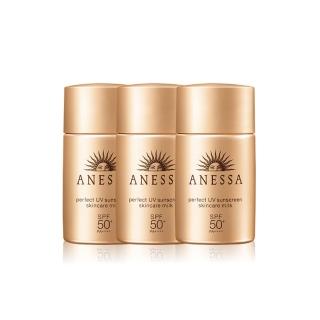

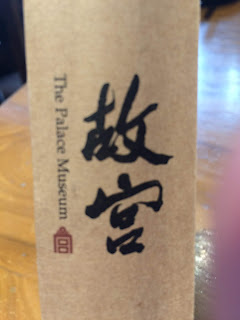


留言
張貼留言
發表一下意見,互動一下唄!