蘋果日報 DNS 遭駭客攻擊 如何在手機上看蘋果日報 ?
蘋果日報 DNS 遭駭客攻擊,讀者可快速自救設定:想要立刻看蘋果的方法,請修改hosts 改用IP 只向蘋果日報的網址選擇任何一個文字編輯器打開 hosts 檔案,加入這兩行
203.211.2.34 www.appledaily.com.tw
210.242.234.143 imgorg.appledaily.com.tw
存檔後,再試一下瀏覽器看蘋果日報,就正常了。
203.211.2.34 www.appledaily.com.tw
210.242.234.143 imgorg.appledaily.com.tw
存檔後,再試一下瀏覽器看蘋果日報,就正常了。
- 如果是Windows 使用者請修改 C:\Windows\System32\drivers\etc\hosts
- 如果是 Mac OS X 的話,請修改檔案 /private/etc/hosts
- 如果是Android 手機 請修改 /system/etc/hosts
adb remount 調整成可修改系統檔
adb pull /system/etc/hosts 把模擬器上的hosts檔export 出來
adb push hosts /system/etc/hosts 把修改後的hosts檔copy 回去。
如果要查看是否修改成功,可以在PC上執行adb shell,執行cat /system/etc/hosts;或者在手機上執行cat /system/etc/hosts
當然也可以直接到Google Play上搜尋Hosts Editor






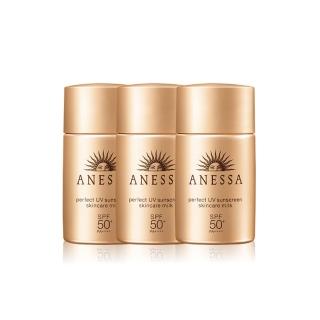

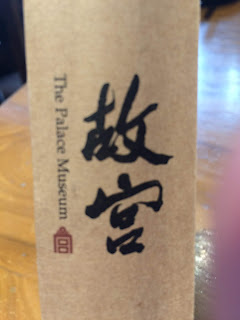


留言
張貼留言
發表一下意見,互動一下唄!