iOS URL decode 及 encode
在開發過android 現在改開發iOS,在文件上,真的iOS做得比android好很多。像是 About iOS App Programming。
而關於iOS URL decode 及 encode的討論。其中什么是url encode参见 http://www.stringfunction.com/url-decode.html
官方文件
參見 将UTF8编码转化为中文
others: 如何处理中文编码
而關於iOS URL decode 及 encode的討論。其中什么是url encode参见 http://www.stringfunction.com/url-decode.html
官方文件
Understanding characters
A string object presents itself as an array of Unicode characters (Unicode is a registered trademark of Unicode, Inc.). You can determine how many characters a string object contains with the
length method and can retrieve a specific character with the characterAtIndex: method. These two “primitive” methods provide basic access to a string object.
Most use of strings, however, is at a higher level, with the strings being treated as single entities: You compare strings against one another, search them for substrings, combine them into new strings, and so on. If you need to access string objects character by character, you must understand the Unicode character encoding, specifically issues related to composed character sequences. For details see The Unicode Standard, Version 4.0 (The Unicode Consortium, Boston: Addison-Wesley, 2003, ISBN 0-321-18578-1) and the Unicode Consortium web site: http://www.unicode.org/. See also “Characters and Grapheme Clusters” in String Programming Guide.
Interpreting UTF-16-encoded data
When creating an
NSString object from a UTF-16-encoded string (or a byte stream interpreted as UTF-16), if the byte order is not otherwise specified, NSString assumes that the UTF-16 characters are big-endian, unless there is a BOM (byte-order mark), in which case the BOM dictates the byte order. When creating an NSString object from an array of Unicode characters, the returned string is always native-endian, since the array always contains Unicode characters in native byte order.
今天最重要的是介紹大絕招 stringByReplacingPercentEscapesUsingEncoding
參見 将UTF8编码转化为中文
others: 如何处理中文编码





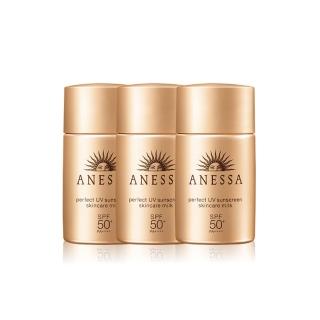

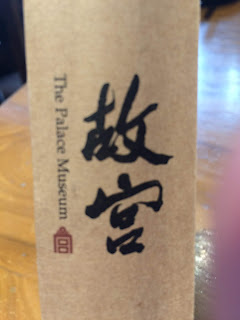


留言
張貼留言
發表一下意見,互動一下唄!